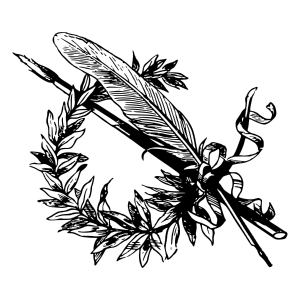Data Down, Actions Up
I hear many people asking how they can compose components, and since the Ember Guides [http://guides.emberjs.com/] don't help us in that respect, I wrote my own guide as a PR [https://github.com/emberjs/guides/pull/66] to the guides. I figured that I might as well get this out to the public while I wait on it getting merged. This will allow us to improve the guide, so feel free to leave comments/suggestions in the PR (inline, etc).
Components really shine when you use them to their full potential, which is when you compose them. Take for example the <ul> element, and the fact that only <li> elements are appropriate as children. If we want the same type of behavior, then we have to compose our components.
Just like we compose regular HTML elements, we can do the same with components.
Component Blocks Components can be used in two forms, just like regular HTML elements.
Inline Form
Block Form
To compose components, we must use the block form, but we must also be able to distinguish from within our component which form the user is implementing. This can be done with the template property.
We can check if template is truthy, and if it is that means that the user specified a custom template. Well, once we have a template, we probably want to use that in our component, and that's exactly what {{yield}} does.
This helper can be used once, or many times. You can make your component into a type of <ul> element, that is a list that will repeat n times. Like the following example, where we can output a custom summary.
Which can be used like so:
And will result in the following HTML:
But what use is it to just output the same thing over and over? Don't we want to customize our posts, and display the right content? Sure we do. Lets explore the {{yield}} helper a bit.
Data Down To accomplish composability beyond just simple templates, we need to pass context to those templates. This can be done with the {{yield}} helper.
The {{yield}} defines where the template we defined inside our component block will yield in the component's layout, as we saw in the previous section. Apart from that, the yield helper also allows us to send data down, providing a context for the templates.
By default yield does not send any context, but you can provide an arbitrary number of arguments. Once you are sending data down, the child components need to consume that data. We can do this with the as operator. Let's take {{yield user "My Item"}} as an example:
Now {{user-card}} has access to the current user, which would change if {{user-list}} placed it's yield helper inside an each block. This opens up the possibility to use the {{component}} helper for different templates, for example:
With the {{component}} helper, we can bind our context to names of components dynamically, which in this case means that we can customize the user profile with custom components bound to the relevant data. This means we can have multiple extension points in our components, making them much more versatile.
Actions Up Now that we can send data down, we probably want to manipulate that data via some user interaction, like changing a user's avatar, or whatever it is you're doing. We can accomplish this by using actions.
Actions are great, but for actions to work in the right context, we must use the targetObject property to specify where we want the action to go. Before we can specify the targetObject property on our "acting" component, we need to expose that target as the context.
The targetObject is the component that you want to handle the action, in this case it's the parent component.
Since profile is the instance of the {{user-profile}} component, that means it can accept the "updateAvatar" action request. The action must be defined on the user profile component instance.
Here's a mash-up of the possible scenarios with actions:
Note: When using {{action}} helpers, instead of a component, you need to specify target instead of targetObject. Also, when working with actions and sibling components, use viewName to "export" the sibling component instance as a possible target.